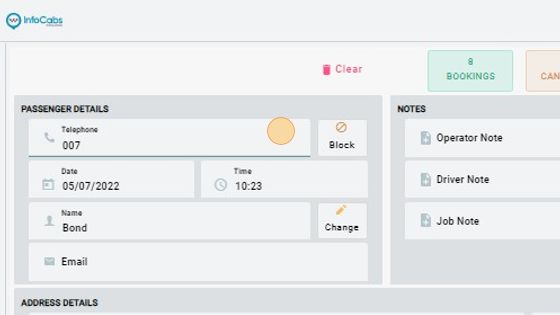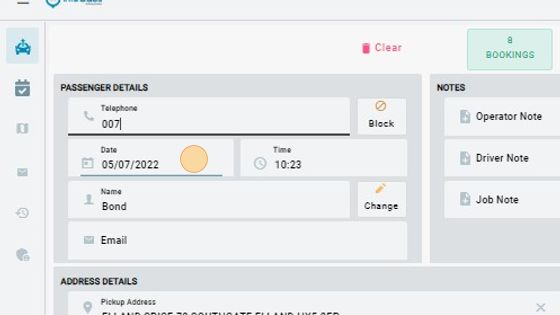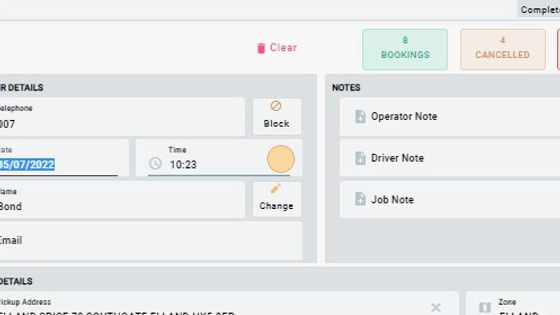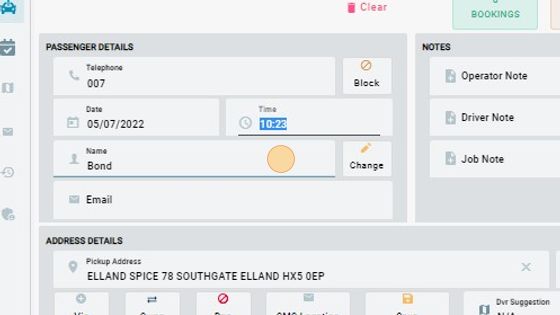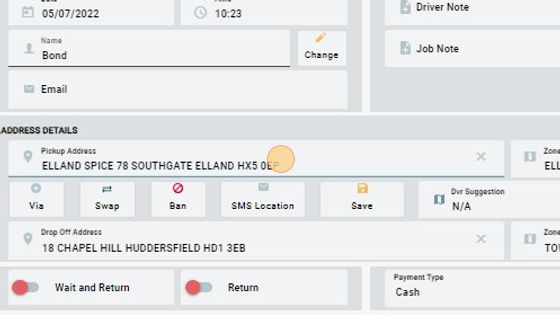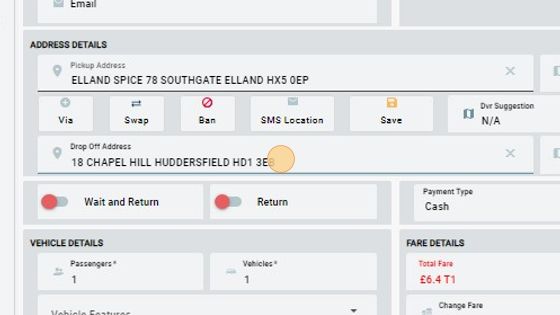Booking a Future Job
1. When the customer rings the number of the customer will come up in the telephone section.
2. Click the Date section and select the date desired by the customer.
3. Click the Time section here you can select the time desired by customer.
4. In the name section you can enter the name of the customer.
5. In the pick-up address section you can enter the pick-up address desired by the customer.
6. In the drop-off address section you can enter the drop-off address desired by the customer.
7. In the assign driver section you can assign the job to the driver by entering the driver id. And press enter to forward the job to the driver.