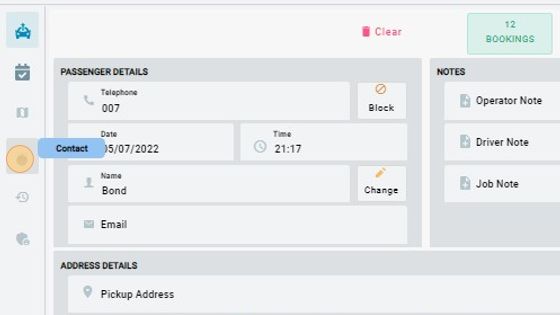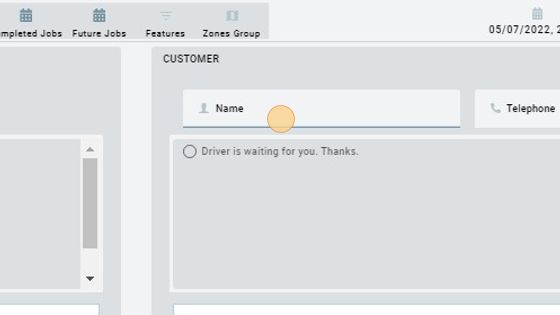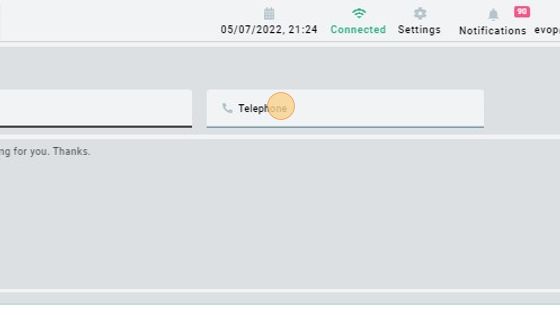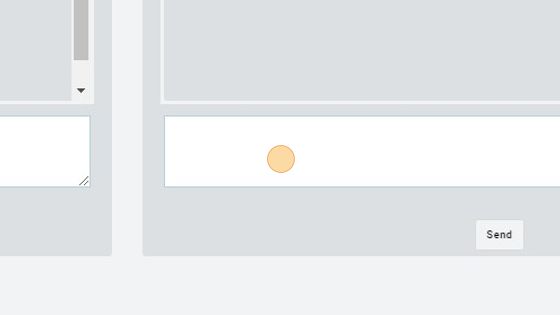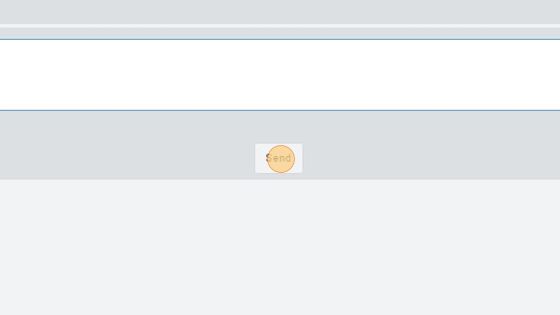Send SMS To Customer
1. First you have to click on the contacts option.
2. After clicking on the contacts option the menu below will appear on the main screen. Here you can enter the name of the customer.
3. Here you can enter the number of the customer which you want to send the message.
4. In this field you can enter the message you want to send to the customer.
5. Click "Send" button and the message will be sent to the customer.