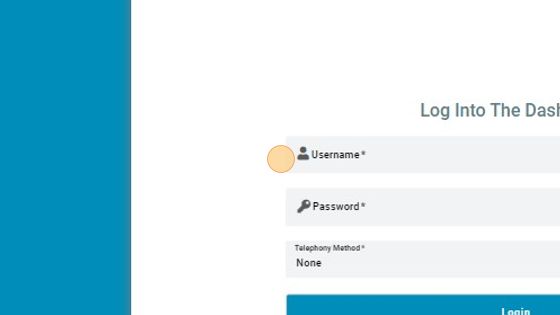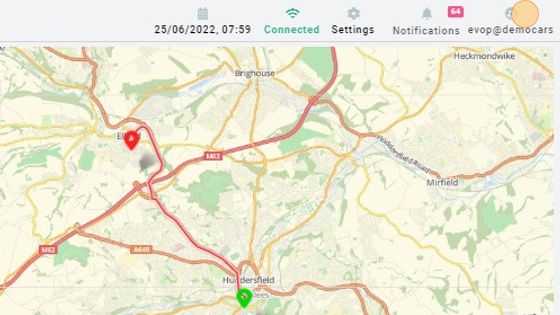Access
1. Login Screen: This is how your login screen would look like. Enter your credentials, select telephony method and press login.
2. Here you can see your id name you are logging with.
3. by clicking on it shows you a small drop down window where you can logout from by pressing the logout button below.
4. "Log Out"