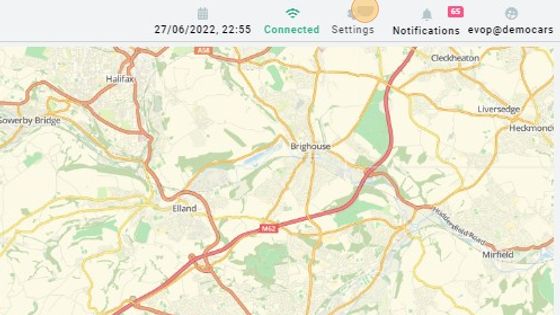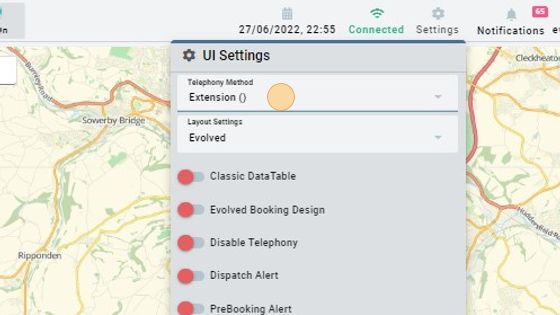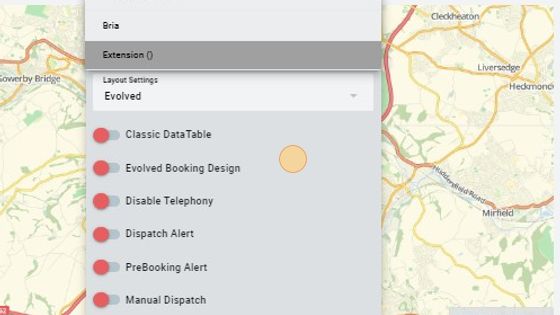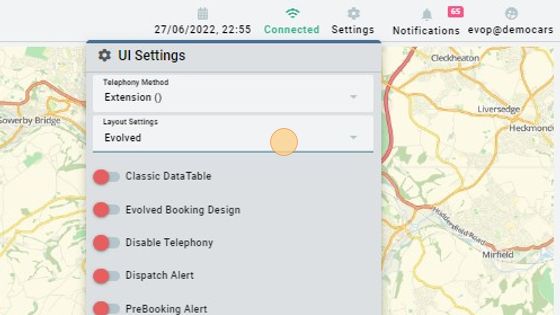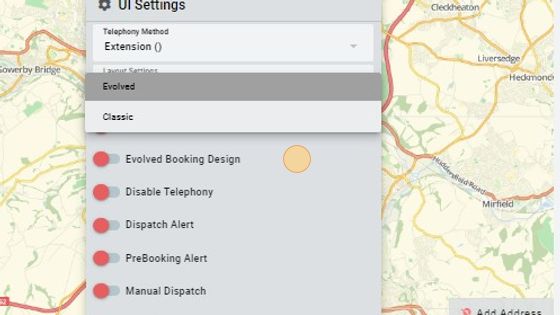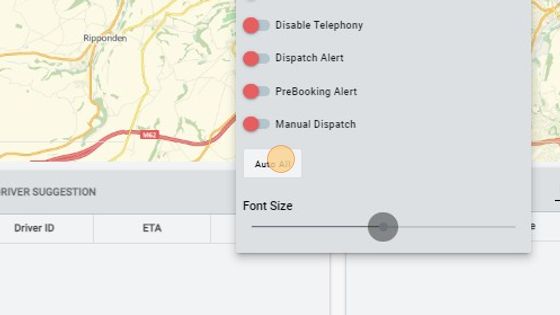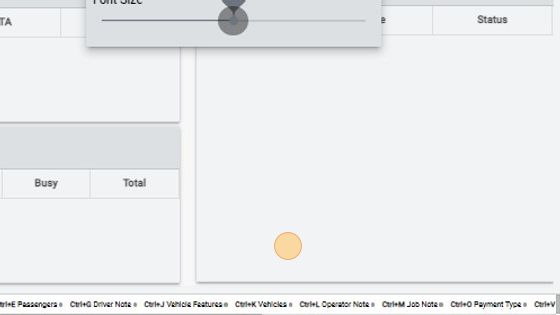Settings
1. Settings: By clicking on settings a drop down window will open with some settings as shown and explained below
2. By clicking on Telephony Methods will give you options to choose your telephony method like bria, extension, infoCOMMS.web as shown below
3.
4. Layout Settings: By clicking on layout settings will give options to choose evop layout as shown below.
5.
6. There are other options you can turn/off them on by sliding or press Auto All.
7. Font Size: You can change font size according to your need by sliding the circle right or left.