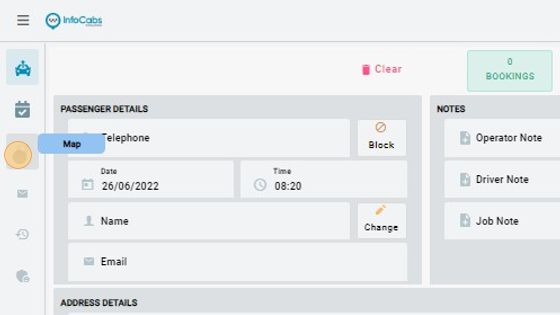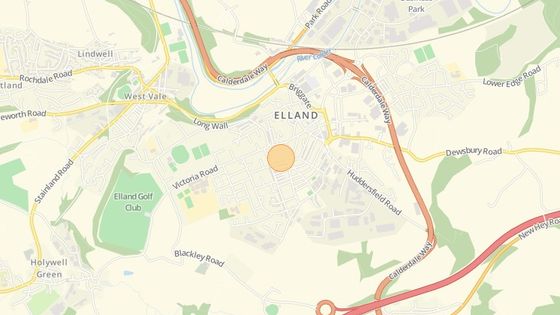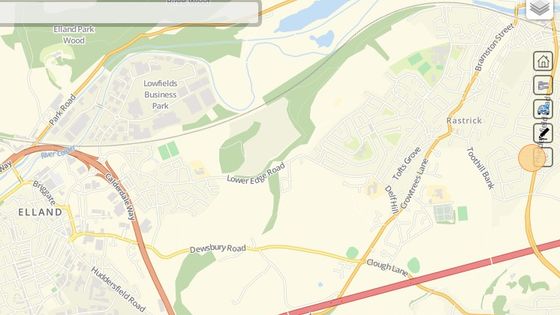Maps
1. By clicking on the "map" button. Maps will appear on the main screen.
2. Here are the "maps"
3. By clicking on the "home" button it will take you to your base.
4. By clicking on the "Zone hide/show" button you can see the the zones which you want.
5. By clicking on the "Track vehicle" button you can track the drivers on the map.
6. By clicking on the "Edit zone name" button you can edit zone names.
7. This button is used to reload maps.