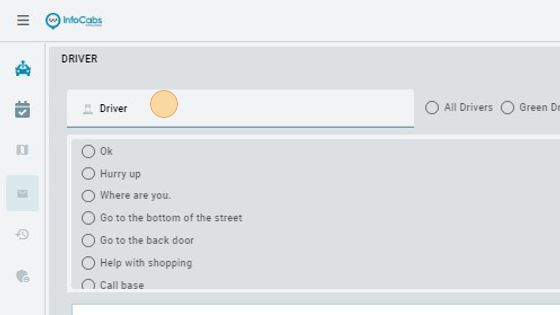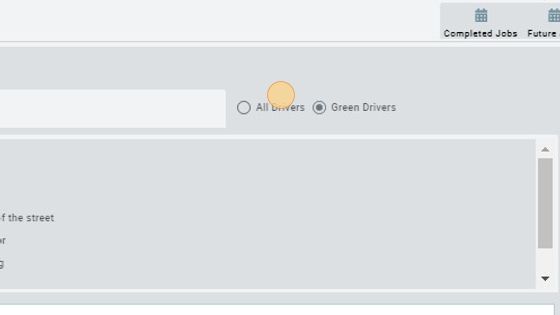Send Message to Driver
1. By clicking on the "Contacts" option you can send a message to the driver by simply entering the drivers ID and type the message below or select the template you want to send.
2. By selecting the "Green drivers" the message will only be sent to the drivers that are not on job at the moment.
3. By selecting "All drivers" the message will be sent to all the drivers.
4. By selecting "Customer" You jus have to enter the name and telephone of the customer and type the message below and press send.