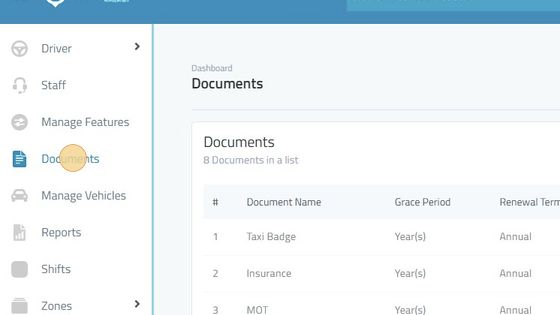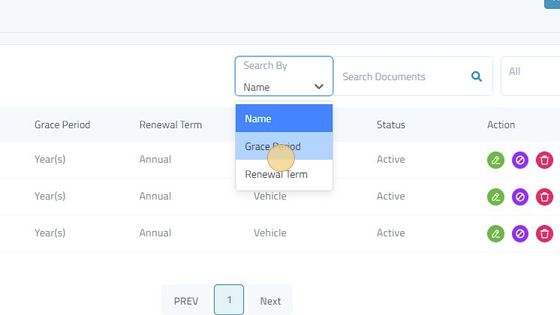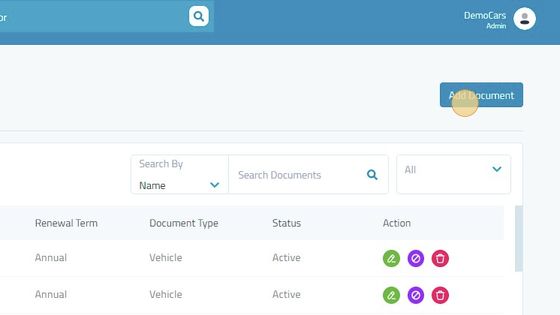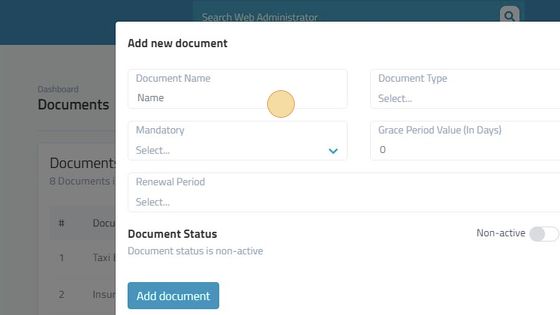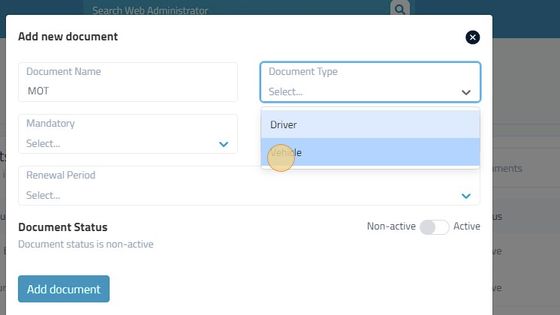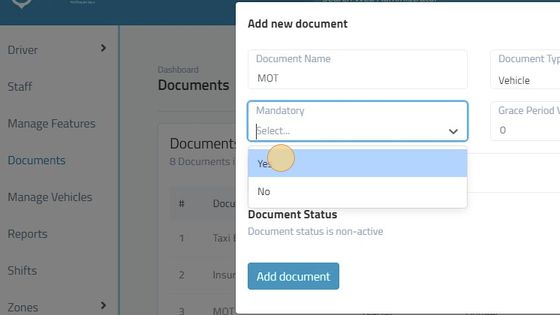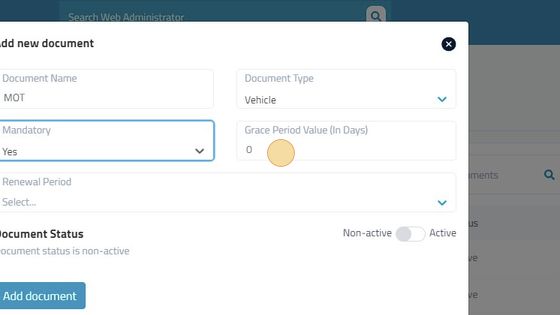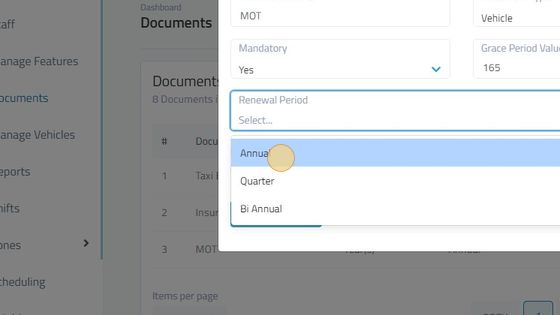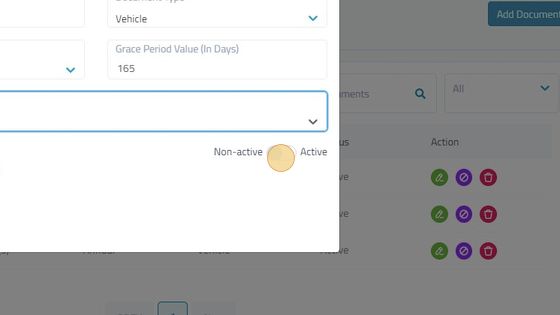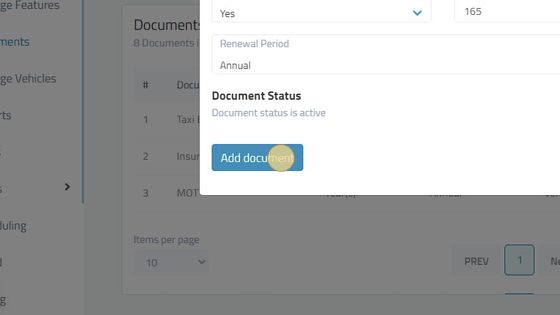Manage Documents
.
Made by Zohaib Asghar with Scribe
1. Navigate to https://admin.infocabs.com/documents
2. Click Documents.
3. Documents Can Be Searched by Name, Grace Period, Renewal Term.
4. Click "Add Document"
5. Type In The Document Name That Needs To Be Added.
6. Select Document Type whether It Is For A Driver Or For A Vehicle.
7. If The Documents Are Mandatory Then Select YES. If The Documents Are Mandatory Then Select NO.
8. Type In Grace Period Of The Documents. A grace period is a period immediately after the deadline for an obligation during which a late fee.
9. Select The Renewal Period Of The Documents. Annual If the Documents Expire After A Year. Quarter If the Documents Expire After 3 months. Bi Annual If the Documents Expire After 6 months.
10. If the Documents Are In Use You Can Active Them. If the Documents Are Not In Use The Status Can Be Changed to Non-active.
11. Click Add document To Add The Document.