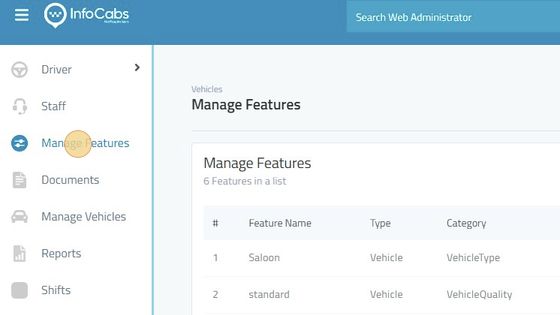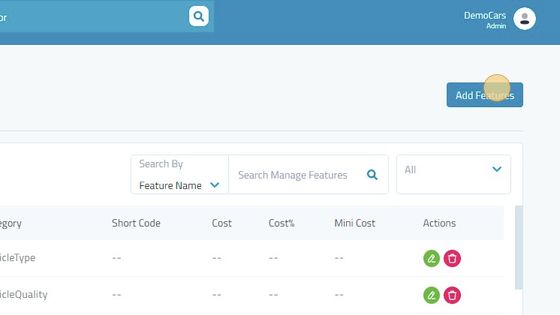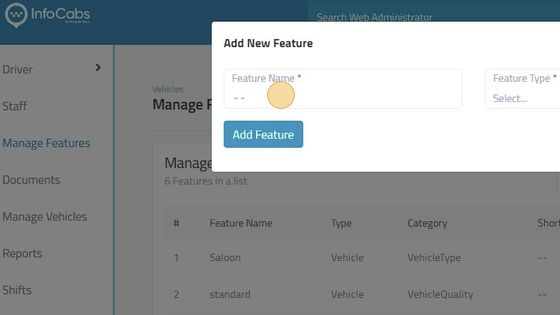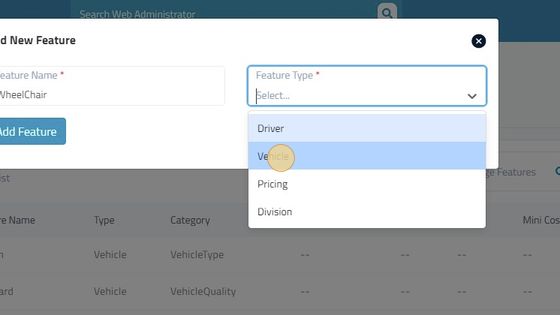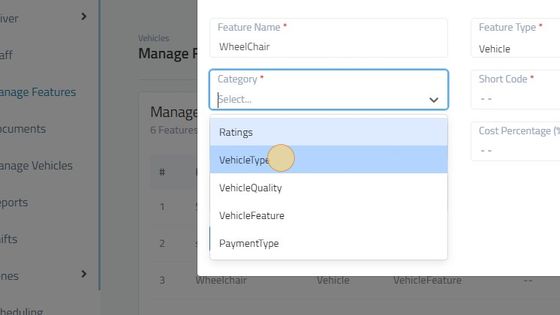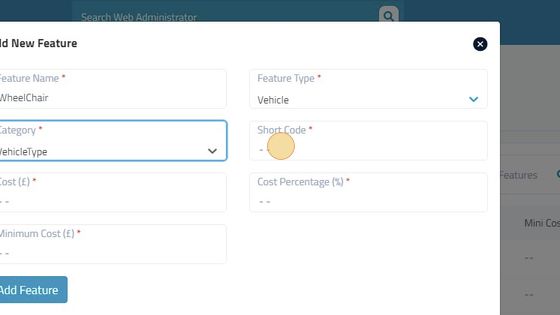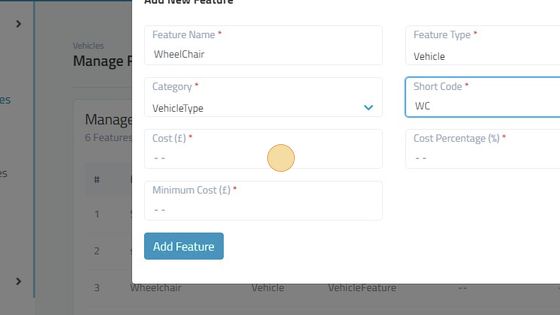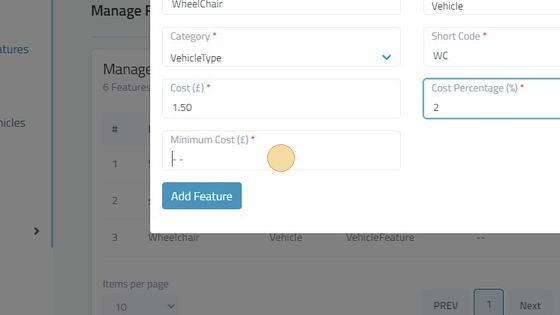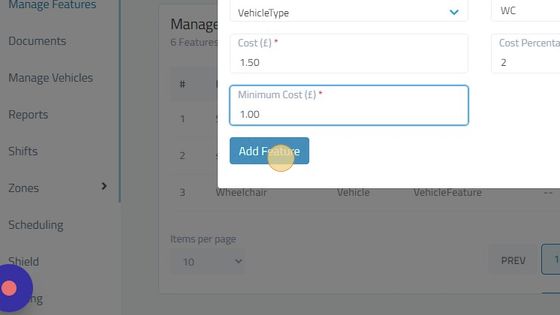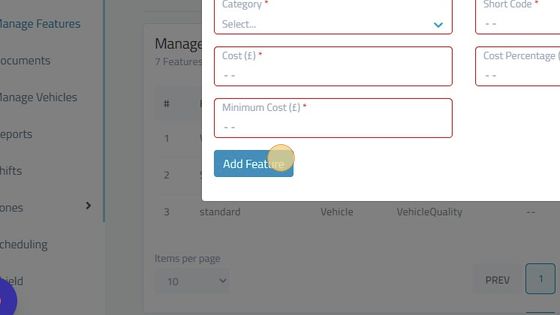Manage Features
1. Navigate to https://admin.infocabs.com/features
2. Click "Manage Features"
3. Click "Add Features"
4. Type In Feature Name that needs to be added. For Example: WheelChair, Saloon, Luxury etc.
5. Select Which Feature Type It Is. For Example: For A Driver, For A Vehicle etc.
6. Select The Category. Category Includes VehicleType, PaymentType, Ratings according to the Features.
7. Type In Code Name Or A Short Code Of The Feature.
8. Set Up The Cost Of The Feature.
9. Type In Cost Percentage according to the Cost fixed for the feature.
10. Add Minimum Cost Of the Feature.
11. Click Add Feature to Add The Feature.