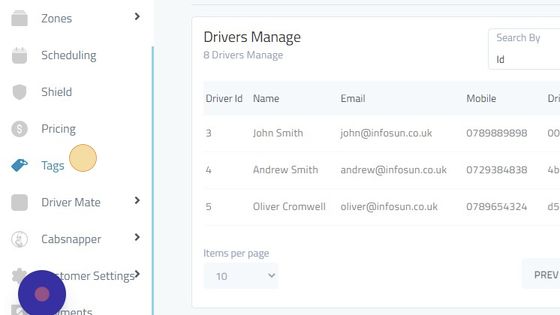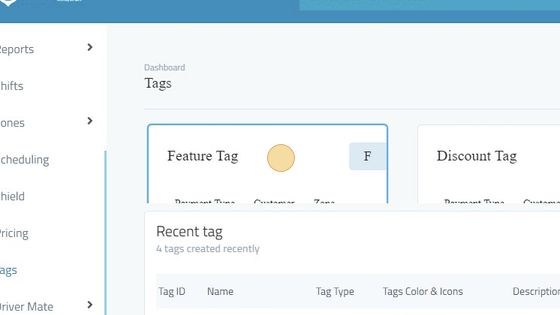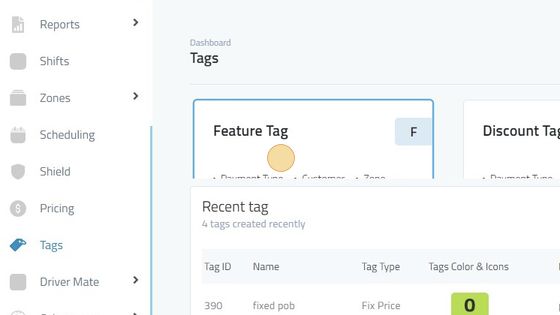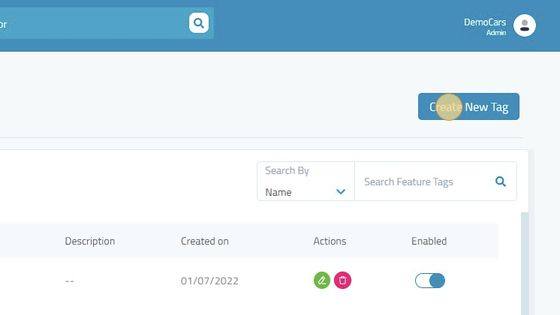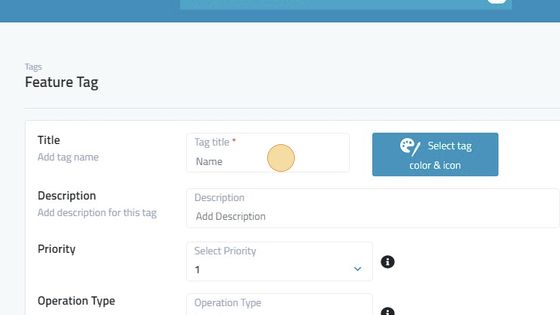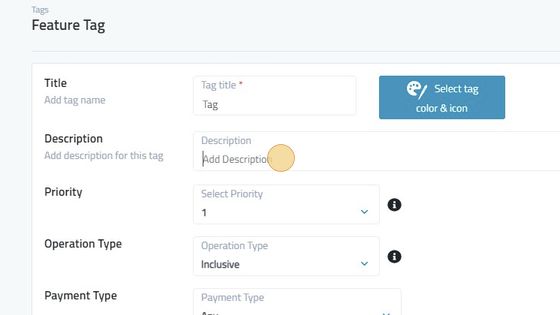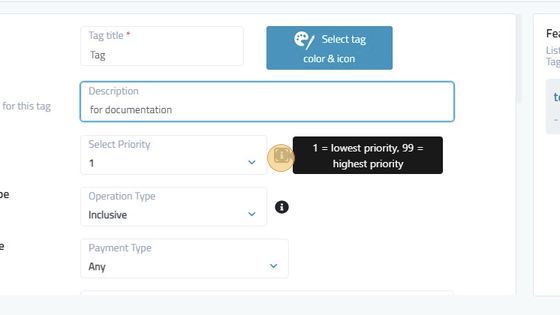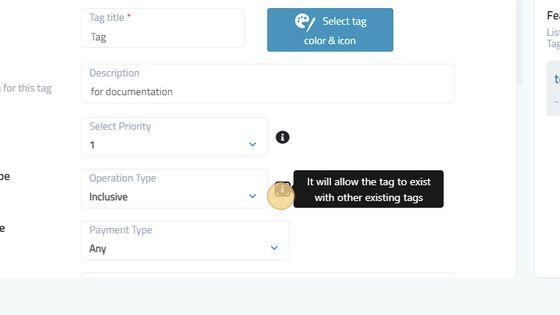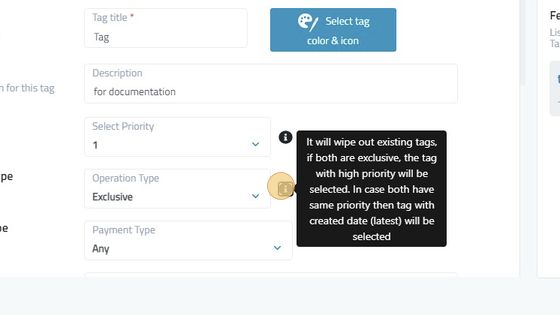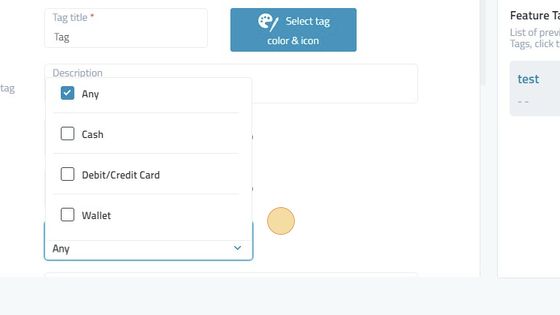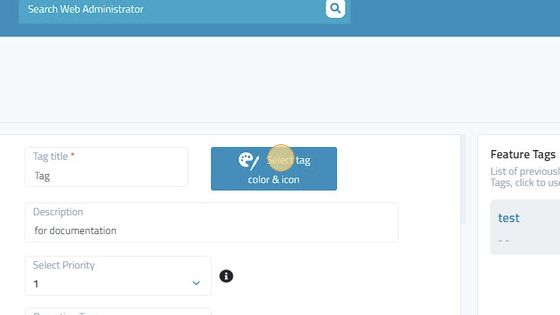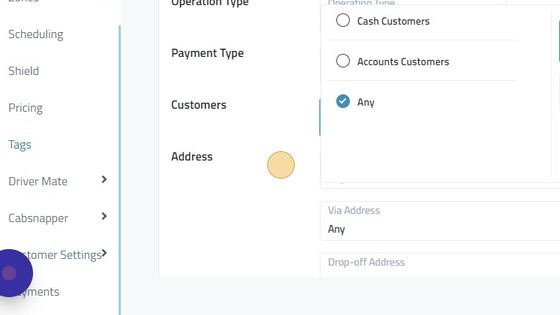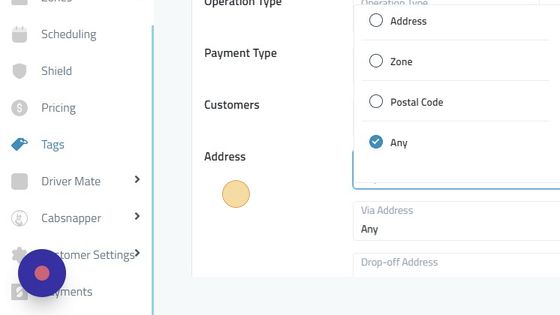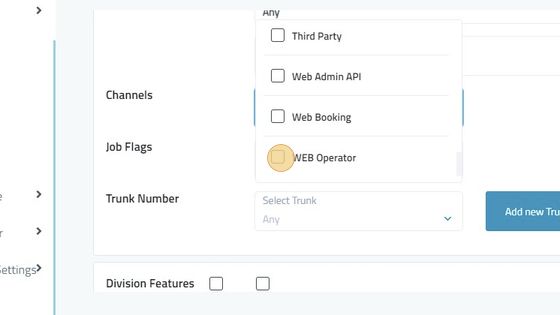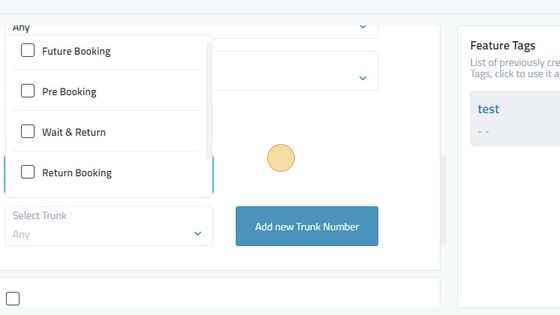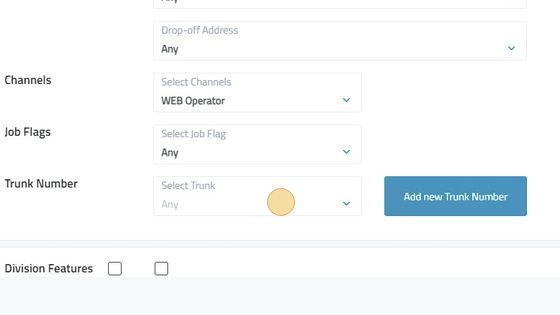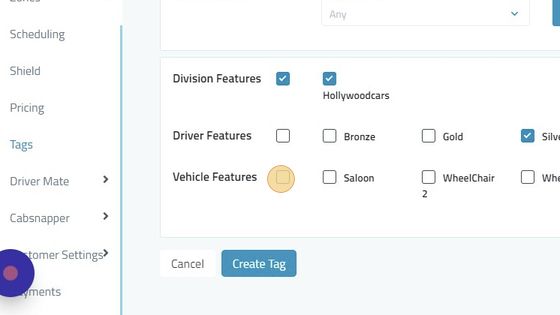Tags
1. Navigate to https://admin.infocabs.com/manageDriver
2. Click "Tags"
3. There are Three Type of Tags. Feature Tags, Discount Tags, Surcharge Tags.
4. Click on feature tag to add in feature tags.
5. Click "Create New Tag"
6. Type In the name of the tag.
7. Add in the description so the changes made can be remembered.
8. Select the priority of tag. 1 being the lowest and 99 being the highest.
9. Inclusive tags allow to select the tags with the highest priority.
10. Exclusive tags will only search between highest priorities of the exclusive tags excluding Inclusive tags.
11. Select the payment type for the tag.
12. Select tag icon and color from different options.
13. Select the customers you want to be included in tag. Different customers can be added in group.
14. Select addresses or zones for the tags. Different zones and addresses can be added in group
15. Select Web Operator in the channels list.
16. Select Job Flags for the tag.
17. You can add trunk number in tags as well if you have one.
18. Select different features that you need to add in tag.