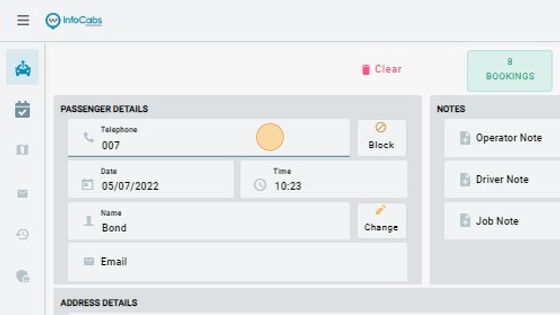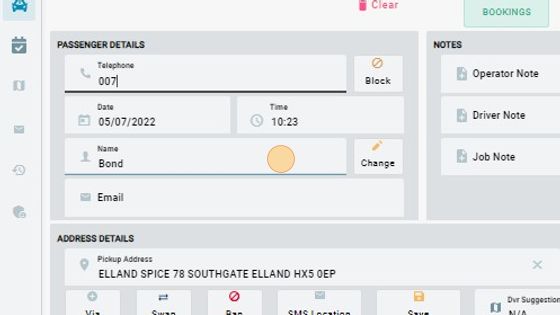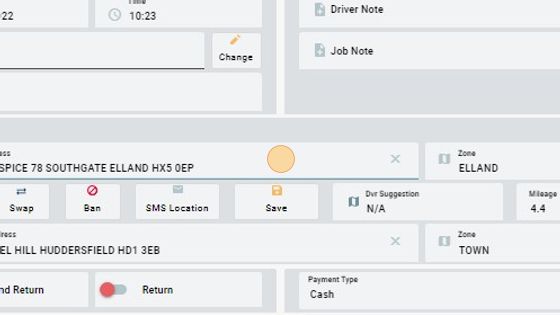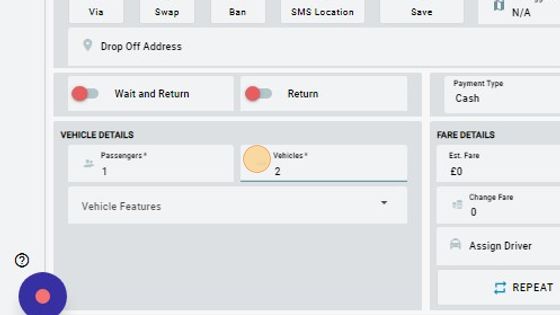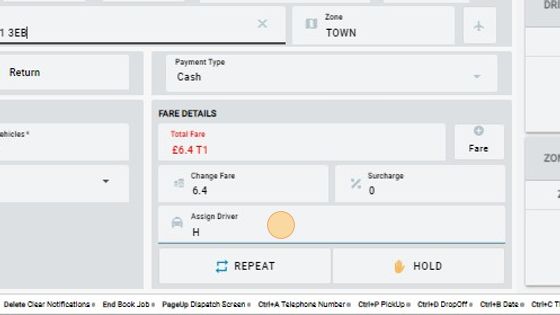Booking Multiple Jobs
1. If a customer calls and asks for an 8 seater vehicle and at the moment there is no 8 seater vehicle available at the moment. You just have to make multiple bookings for the customer. As shown in the steps below
2. When the customer rings the number of the customer will come up in the telephone section.
3. In the name section you can enter the name of the customer.
4. In the pick-up address section you can enter the pick-up address desired by the customer.
5. In the drop-off address section you can enter the drop-off address desired by the customer.
6. Here you can add the number of vehicles that the customer wants for the same booking. It depends on the number of passengers. The number of vehicles you add in the vehicle section that many number of jobs will appear on the dispatch screen.
7. In the assign driver section you can assign the job to the driver by entering the driver id. And press enter to forward the job to the driver.