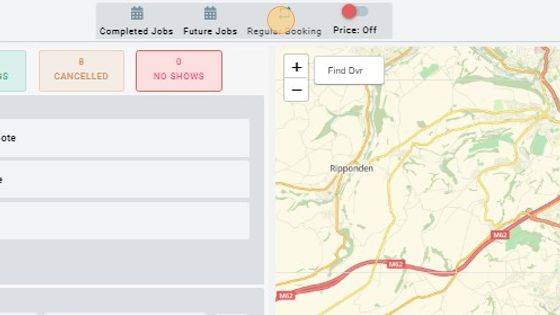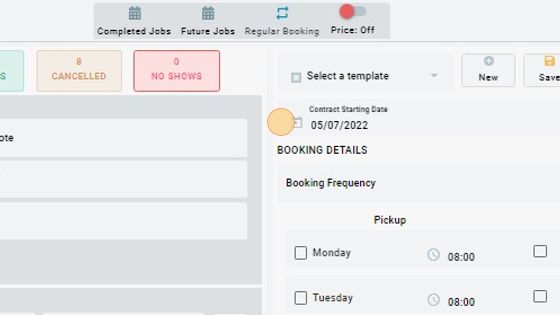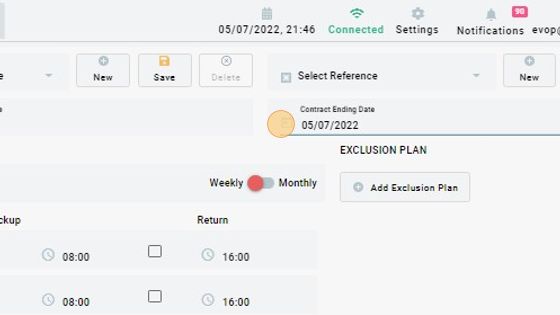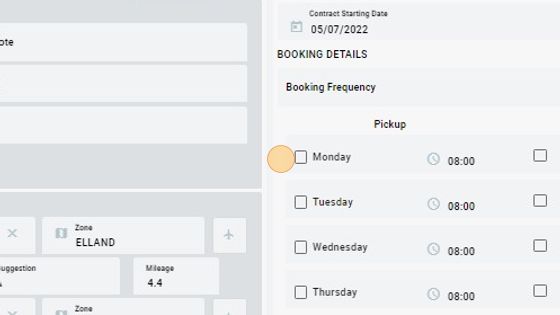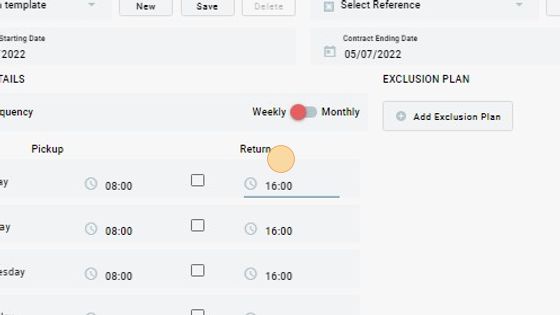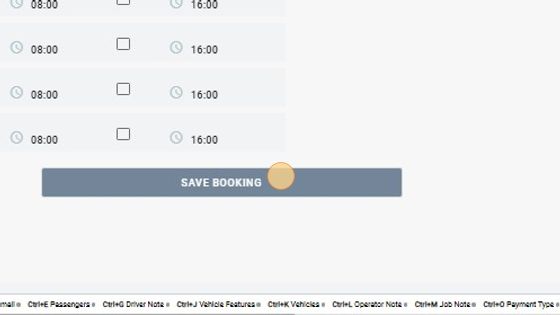Regular Bookings
1. Click on "Regular Booking"
2. Now this interface will appear on the main screen. Here you can select the "Contract Starting Date".
3. Here you can select the "Contract Ending Date".
4. Here you can select the pick-up days that the customer desires. And select the time that the customer desires.
5. Click here.
6. Click "SAVE BOOKING"