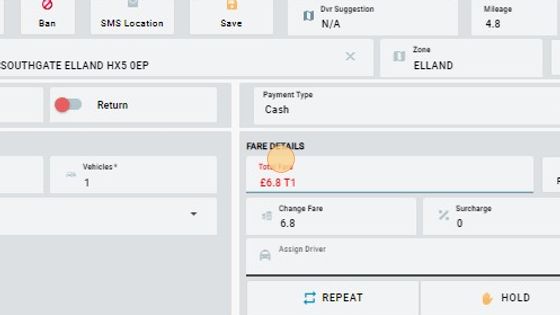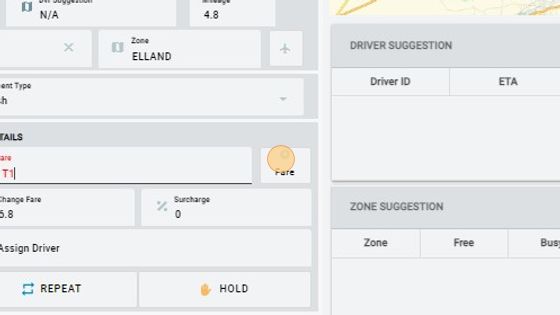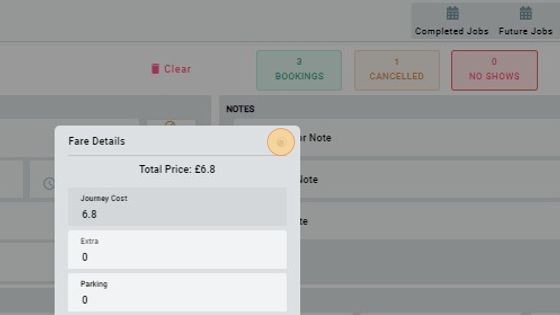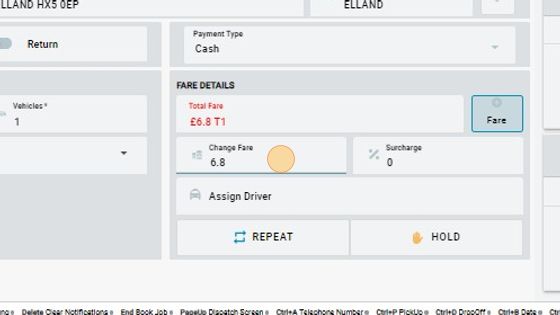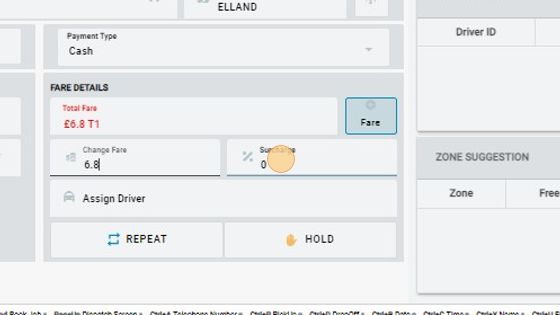Fare Details
The total fare of journey will be shown in Total Fare field. As it shown below.
2. Add Fare: Click on Add Fare button it will pop up a window for you to add different prices (parking, pet, luggage etc) into the total fare of journey as shown below.
3. Add prices you want to add and save. These prices will be added into total fare of the journey on booking screen.
4. Change Fare: Using Change Fare field you can change fare and the total fare of the journey will be changed.
5. Surcharge: Using surcharge you can add surcharge into the total fare in percentage.