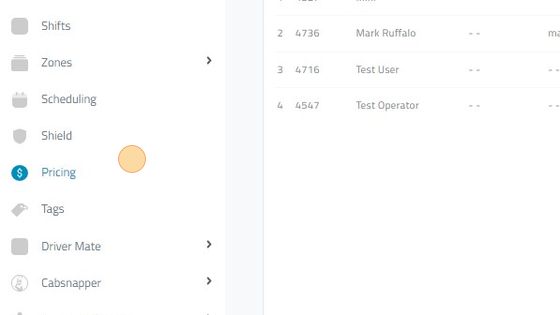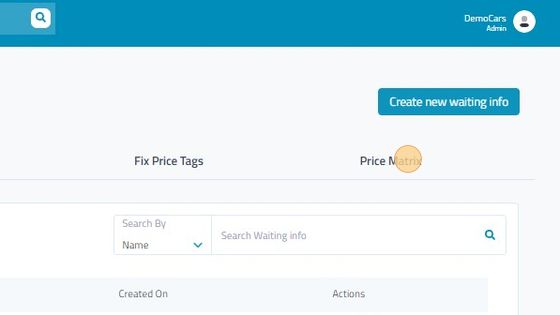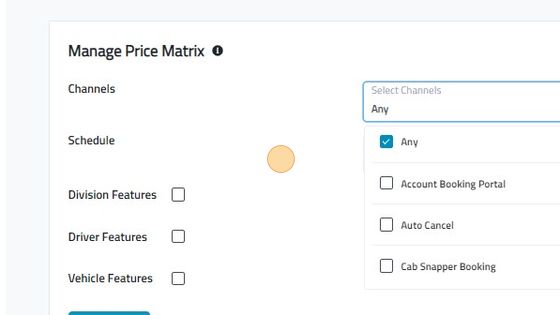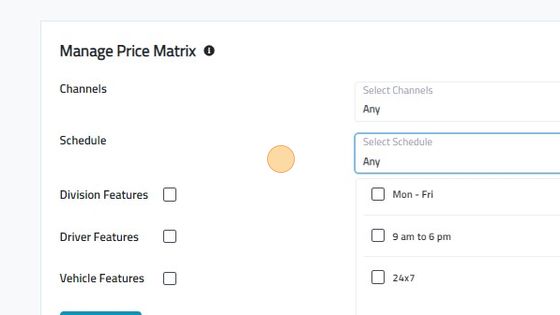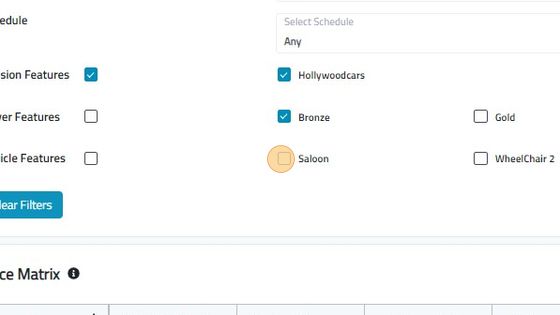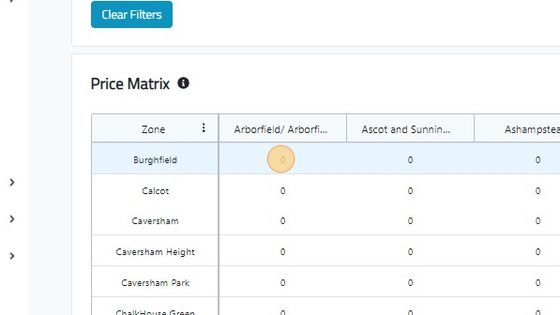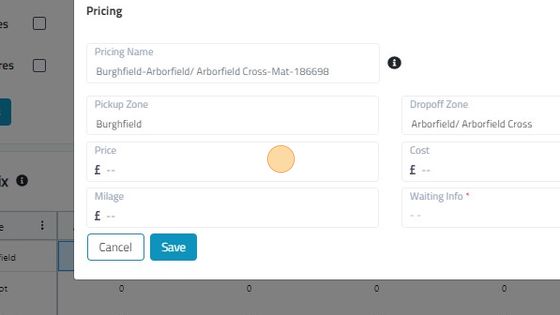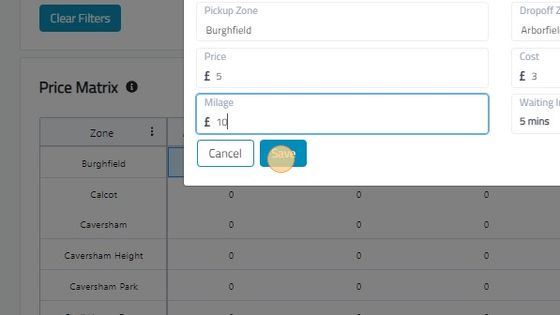Using Price Matrix
1. Navigate to http://admin.infocabs.com/manageStaff
2. Click "Pricing"
3. Click "Price Matrix" menu
4. Select any channels you like to apply
5. Select any schedule you like to apply
6. You can select divisions, driver and vehicle features
7. Zones appearing vertically are pickup zones. Zones appearing horizontally are drop off zones. In the below screenshot, Burghfield is a pickup zone and Arbofield is a drop off zone.
To set a price, just click on the cell as shown below
8. This will open up a pop up with the form and generates a tag name for each fixed price
Enter the following details to set the fix price:
Price: (Amount you want to charge the passenger) Cost: (Driver Price) Minimum mileage for this fix price Waiting Info
9. Click "Save"