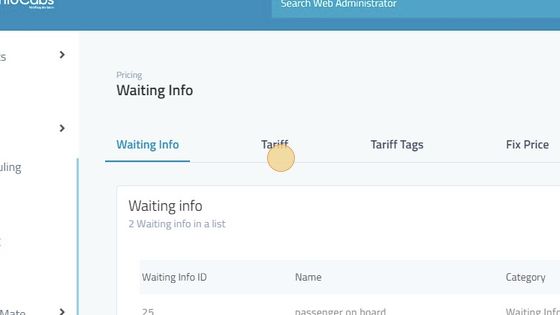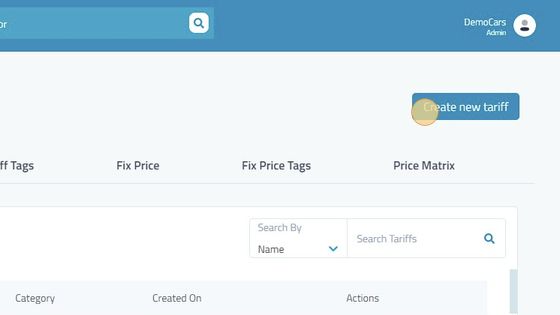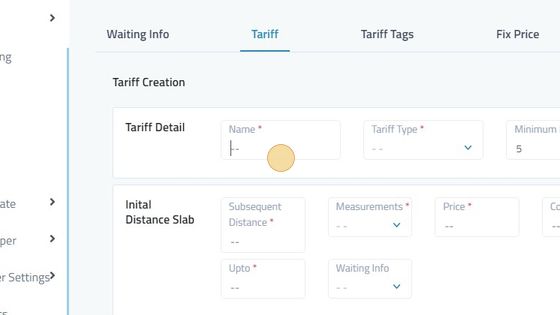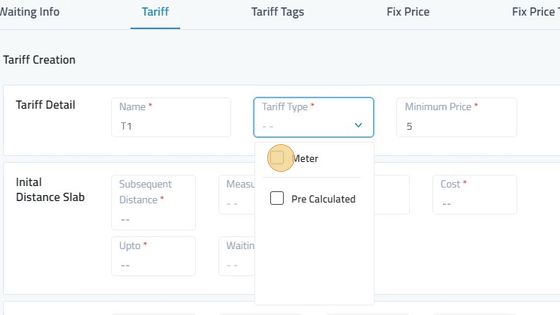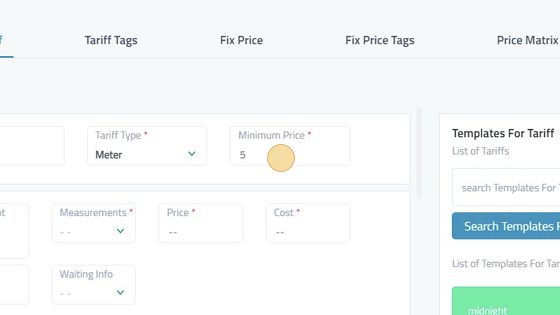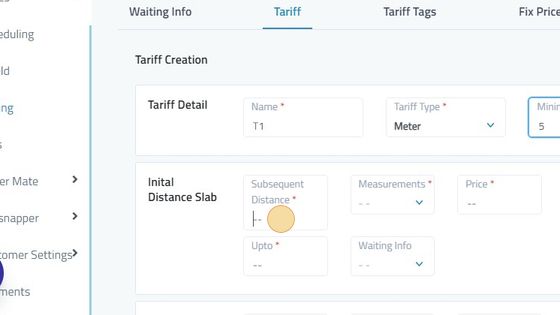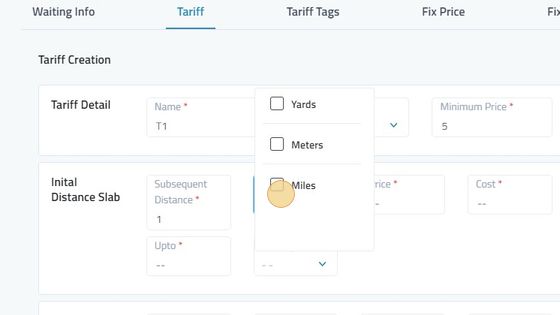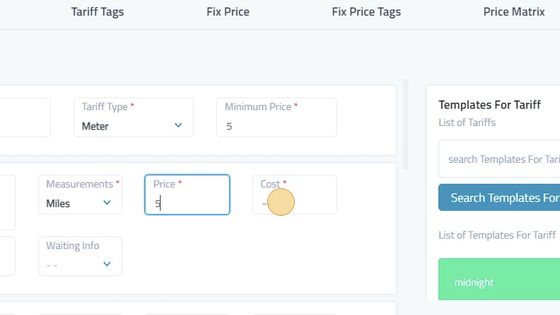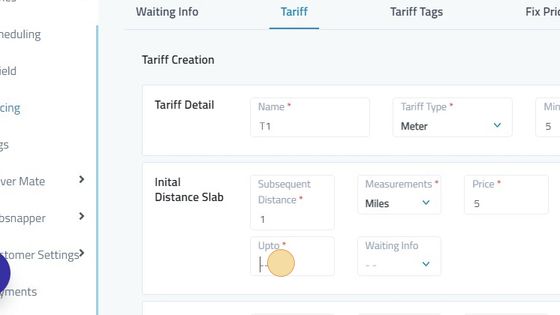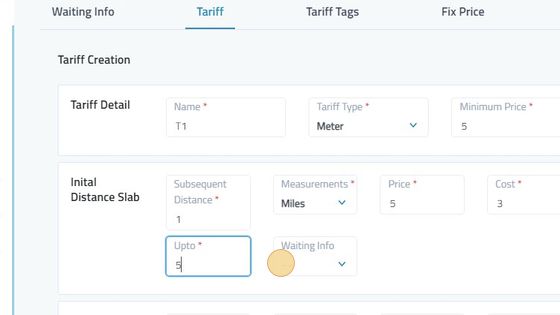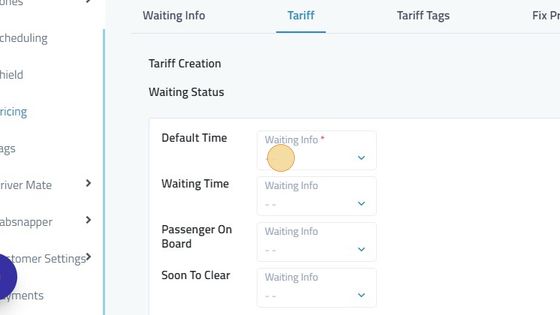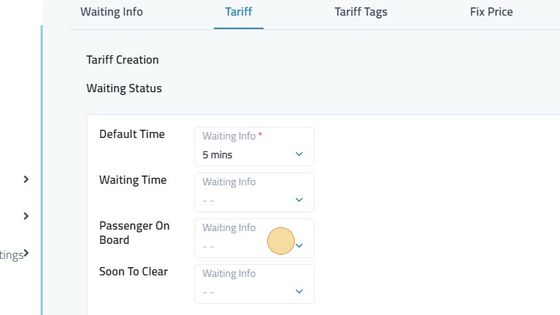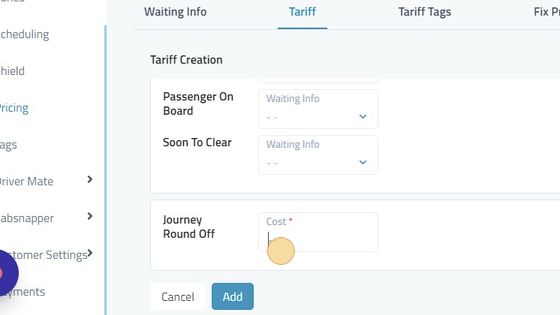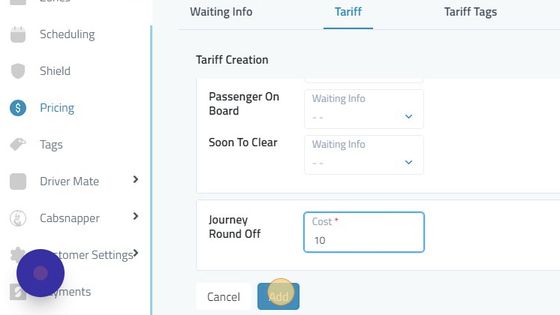Meter Pricing
13. Click "Tariff" to add in new pricing.
14. Go To "Create new tariff"
15. Set the name up of the pricing i.e T1,T2,V1,V2 etc.
16. Select the tariff type i.e Meter, Pre Calculated.
17. Setup the Minimum price which will be charged and showed to the customer.
18. Type in the subsequent distance i.e 1 mile, 1760 yards etc.
19. Select measurements according to distance i.e miles, yards, meters.
20. Type in the price of the journey.
21. Total cost of the journey.
22. Write down the up to distance to which the slab will end.
23. Select the waiting info if needed from one of the waiting info so customer can be charged accordingly every time waiting on a journey.
24. Default waiting info must be selected to automatically let the system charge the customer. P.S : No need to add waiting info on all slabs and status just select default time and it will automatically considered every time driver has waited during the journey and customer will be charged accordingly.
25. If You need to charge differently every time then add waiting info in slabs and status according to your need.
26. Write down the round off journey cost.
27. Click "Add" to save the pricing.