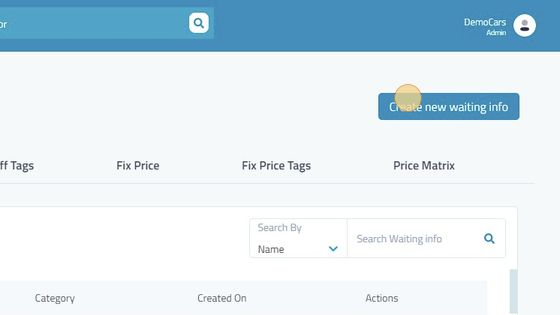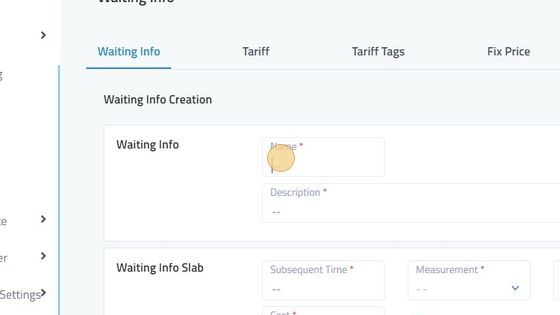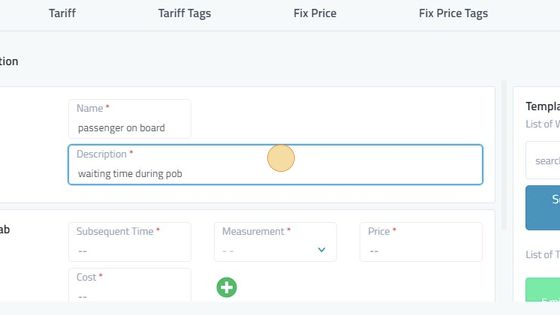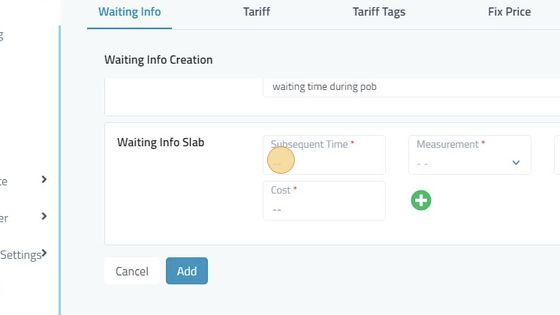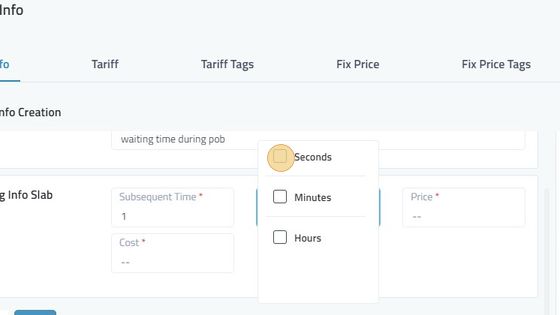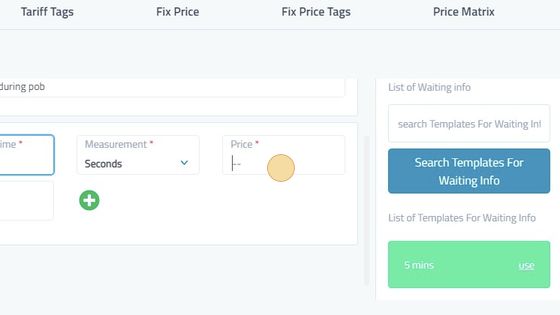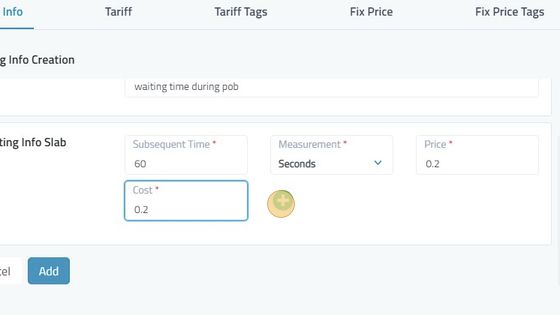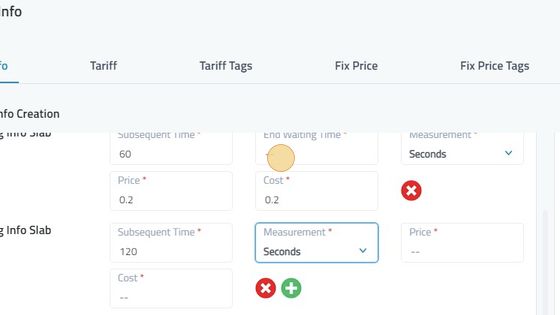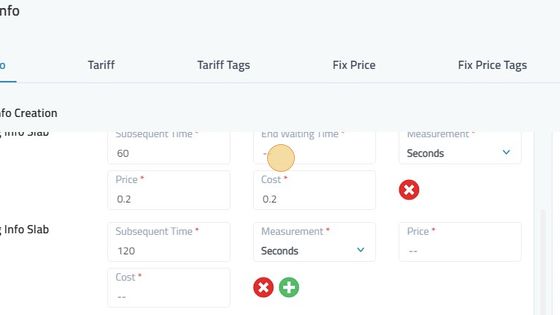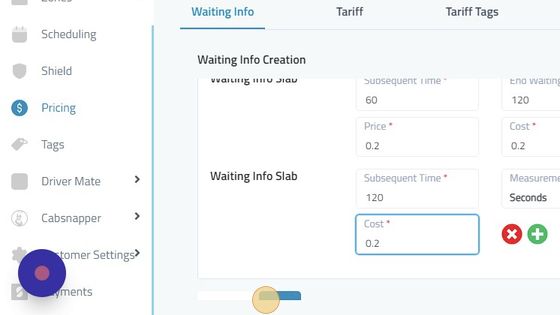Waiting Info
1. Navigate to https://admin.infocabs.com/manageDriver
2. Click "Pricing"
3. Click "Create new waiting info" to create a waiting info for Default, Waiting, POB,STC and Clear.
4. Write in the name of the waiting info.
5. Type in the description to remember the changes made.
6. Type in numbers the subsequent time. i.e 1 minute, 60 seconds etc.
7. Select the measurements according to the requirements.
8. Set the price of the subsequent time.
9. Set the cost of the subsequent time. P.S cost and price should be same in waiting info.
10. Click on the plus sign and add more slabs if needed.
11. Add in the end waiting time if more slabs are created and continue from their.
12. Click "Add" to save the waiting info.